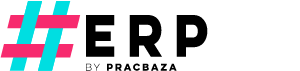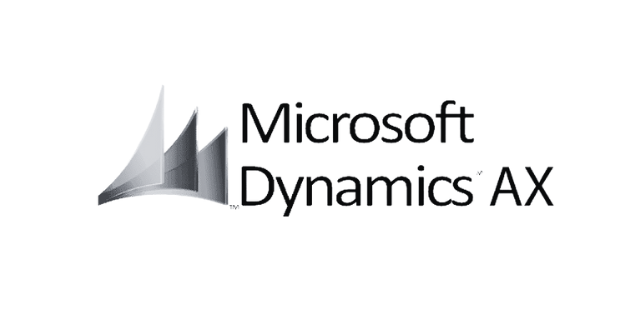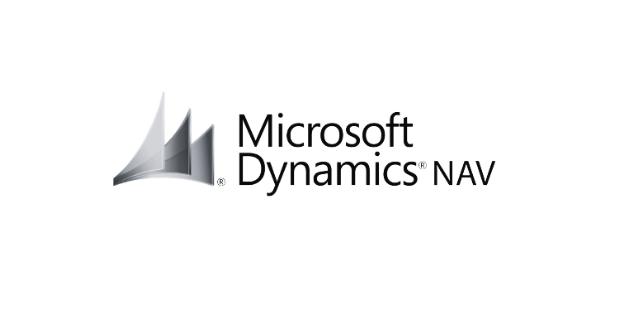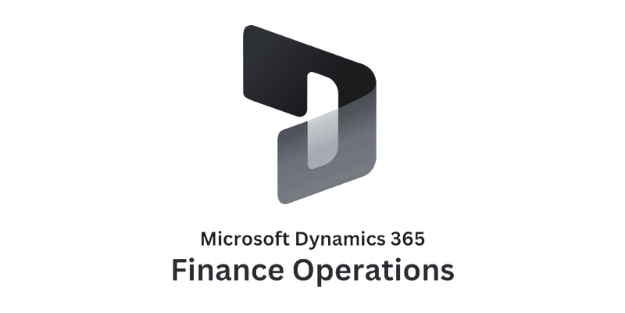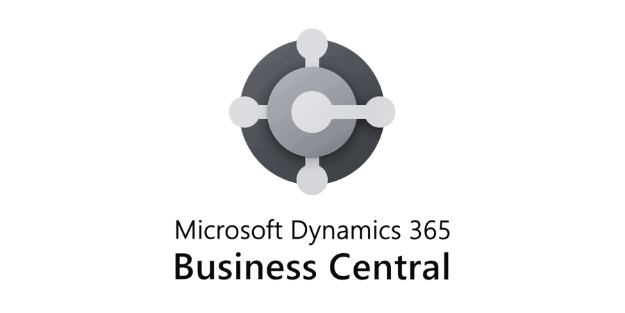Protected: Accounting and HR with Payroll- enova365 (basic training)


Trainer: Anna Kowalska
Tryb:
Duration: 50
Ilość uczestników:
Najbliższe terminy:
Szkolenie zawiera:
Cena promocyjna: 5000 zł
Cena stała:
The training is addressed to candidates who want to enter the ERP industry and become implementers.
Required: work experience in accounting and / or human resources and payroll
Part 1 – enovy service (document register, cash register, Trade, Accounting).
Part 2 – enovy setup.
Part 3 – problem solving with the help board.
Part 1 Operation of the enova365 system
- Records of documents – Documents
a) Adding documents
b) Change in the state of documents
c) Paying for documents
d) Renumbering
e) The activity is / is not subject to accounting
f) Documents charged
g) The action of correcting the records on a pre-order document
h) e-Declarations
i) Register of VAT documents / VAT register
j) Filters and reading information, finding documents
k) VAT returns
l) Creating a VAT 7, VAT 27, EU VAT declaration,
m) Recalculation, approval of declarations
n) Preparation of e-declaration.
o) Uniform Control Clicks (JPK) - Cash register
a) Reports
b) Cash documents
c) Transfers
d) Billing documents
e) Settlements by documents / by contractors
f) Currency Store - Trade module
a) Index file
b) Sales
c) Orders from recipients
d) Offers to recipients
e) Purchase
f) Orders to suppliers
g) Offers from suppliers
h) Warehouse
i) Documents together
j) Intrastat declarations
k) Listings - Trading book module
a) Chart of accounts
b) Posting of documents from the records and from the trade module
c) Turnover and Balances
d) Journal
e) Balance, RW – compilation of a statement
f) Financial report
g) CIT / PIT
h) Accounting settlements, settlements according to contractors and according to documents
i) RMK - HR and payroll module
a) Employee data
b) Full-time job
c) Calendar
d) Civil law contracts
e) PKZP, ZFM,
f) payments, copyrights,
g) Salary classes, advances,
h) PPK
i) PIT
j) ZUS declarations
k) Generating transfers from payroll
Part 2 – enovy setup
- Configuration of lists and views
- Configuration of new document definitions
- Configuration of CEE reports and on-line banking
- Configuration of automatic and triggered relations between documents
- Configuration of warehouse movements
- Creating accounting machines
- Configuration of statements (BALANCE, RW)
- Defining remuneration elements in the Human Resources and Payroll module
Part 3 – troubleshooting help-desk
- 30 real issues on the help-desk with a discussion of solutions.
- In the prepared database, users will be able to solve each problem on their own, at the end the tutor will discuss the solution or solutions to each problem.
Sprawdź
What will you learn?
- Podstaw systemu enova365
- Pracy na zapytaniach od Klienta na temat wdrażania systemu
- Obsługi systemu pod kątem funkcjonalnym
- Konfiguracja opcji enova365
- Rozwiązywanie problemów z help desk
- Procesów księgowych i kadrowych w systemie enova365
- Ewidencji dokumentów
- Ewidencji środków pieniężnych
- Moduł handel
- Moduł księga handlowa
- Moduł kadry i płace
dowiedz się
Jak to działa?
You sign up
for training via the form
You receive an email
with information on how to pay for the training
You take a part
in training, receiving a large dose of practical knowledge
Zapisz się
Wypełnij formularz i zapisz się na szkolenie